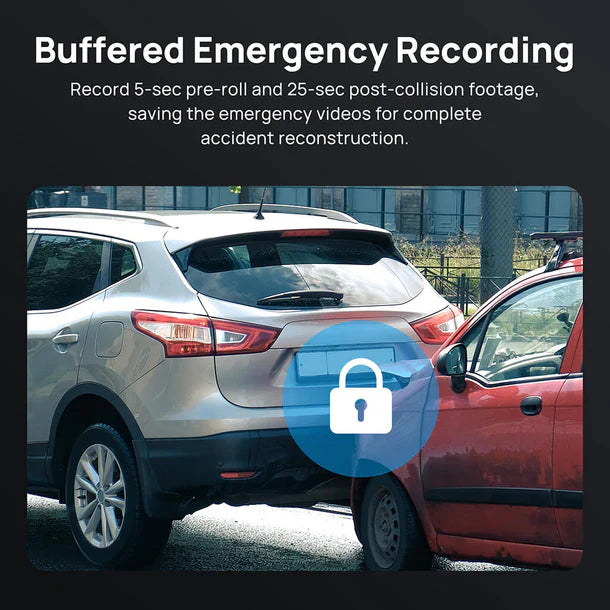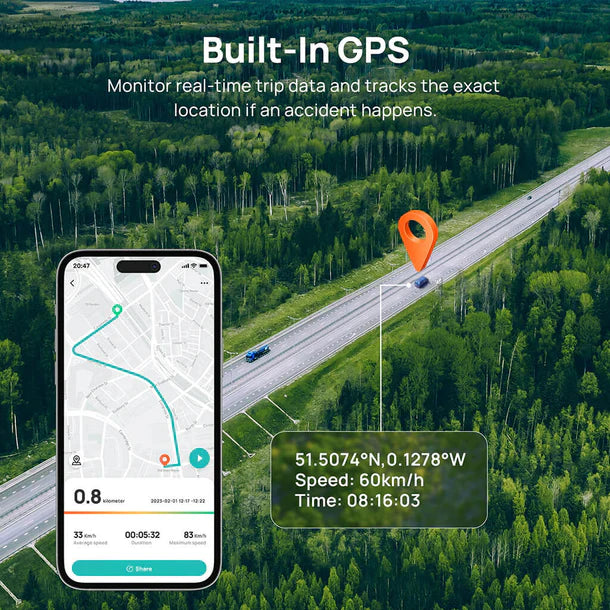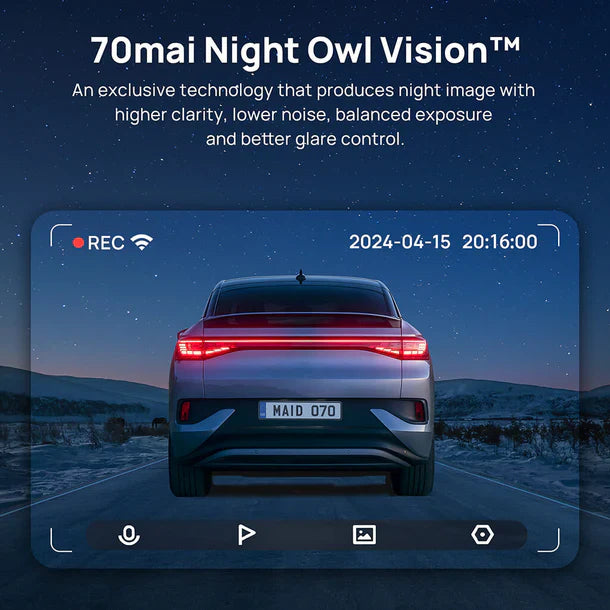My Store
70mai A510 HDR 3K Dual Channel Dash Cam
70mai A510 HDR 3K Dual Channel Dash Cam
Couldn't load pickup availability
Upgrade your driving experience with the 70mai A510 HDR Dash Cam. Featuring 3K 1944P resolution and the Sony STARVIS 2 sensor, it captures sharp, high-quality footage even in low-light conditions. Dual-channel recording allows front and rear coverage for complete protection on the road.
Equipped with built-in GPS and ADAS, it provides real-time trip data, lane departure alerts, and collision warnings for safer driving.
The 24-hour smart parking mode keeps your vehicle monitored while parked. Compact, reliable, and easy to install, the 70mai A510 ensures every journey is recorded with precision and security.
What’s Included
When you purchase the Dash Cam 70mai A510, you will receive:
-
Dash Cam 70mai A510
-
Rear Camera (optional)
-
Car Charger
-
Power Cable
-
Electrostatic Sticker
-
User Manual
Specifications/Features
|
Feature |
Description |
|
Resolution |
2592x1944 (front), 1080p (rear) |
|
Frame Rate |
30-60 fps |
|
Field of View |
140 degrees (front), 130 degrees (rear) |
|
HDR |
Yes |
|
WiFi |
Yes |
|
GPS |
Yes |
|
Display |
2-inch IPS |
|
Battery |
300mAh |
|
Parking Mode |
Yes, optional hardwiring kit required |
|
Storage Capacity |
Supports microSD cards up to 256GB |
|
Connectivity |
WiFi, Bluetooth, 4G (optional with hardwire kit) |
|
ADAS |
Lane Departure Warning, Forward Collision Warning |
|
Aperture |
F1.8 |
|
Dimensions |
83 x 60.5 x 37.9 mm |
|
Voice Control |
Supports hands-free commands to start/stop recordings, capture photos, etc. |
Installation Guide
-
Mount the front camera on your windshield using the adhesive bracket.
-
Connect and position the rear camera on the rear windshield.
-
For parking mode, use the optional hardwire kit to connect to the car’s fuse box.
-
Pair the dash cam with the 70mai app via WiFi.
- Adjust settings, view live footage, and manage recordings through the app.
FAQs
What is the process for installing the Dash Cam 70mai A510?
Connect the power cable to the cigarette lighter in your car and fasten the dash cam on the sticker. Once the camera angle is adjusted, you can proceed!
How much storage capacity does the Dash Cam A510 have?
Depending on the resolution and frame rate choices, the dash cam can record for many hours using microSD cards up to 256GB in size.
How can I connect the dashcam to my smartphone?
You may use the 70mai app to link the dash cam to your smartphone through WiFi. This app allows you to download videos, change settings, and view live footage.
What does the parking mode feature do?
When your car is parked, the parking mode—which needs an optional hardwiring kit-monitors it using AI motion detection. It initiates recording if it notices any possible threats.
Is the Dash Cam A510 suitable for low-light conditions?
The Dash Cam A510 has HDR technology and a large aperture lens, ensuring excellent video quality even in low-light environments.
What People Are Saying
“The Dash Cam 70mai A510 is a fantastic addition to my car. The video quality is superb, and the GPS tracking is very accurate. I highly recommend this dash cam!” - Yogesh M.
“Setting up and using this dash cam was very straightforward. The app makes it easy to access and share footage. The 3K resolution is impressive, and the ADAS features are very useful.” - Shubham K.
“I feel much more secure with the Dash Cam A510 installed. The parking mode and motion detection work perfectly, and the image quality is outstanding. Definitely worth the investment.” -Aakash H.